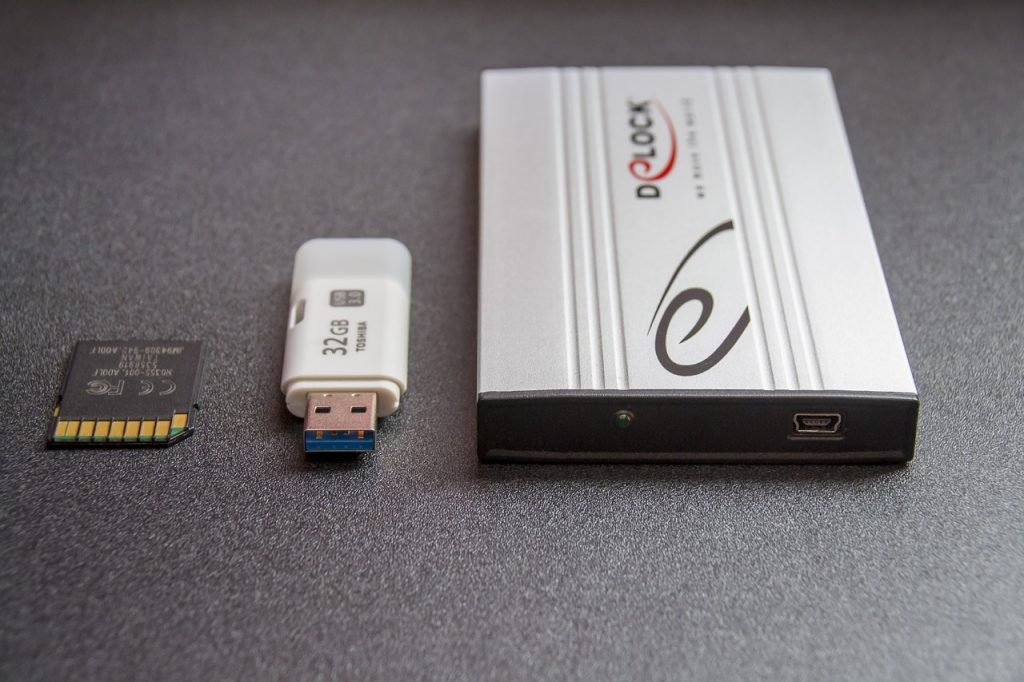It is no joke when you lose all your data. If you do not back up your files on a regular basis you might find yourself losing important documents and precious memories.
Here are 10 things you should backup on a regular basis.
Important Documents
You should make a copy of your documents folder. It normally contains any business documents you have as well as spreadsheets and much more.
Photographs
Photos capture once in a lifetime moments and you would hate to lose them. Imagine if you lost photographs of your wedding or your child being born or your child’s birthday?
Make sure you have a backup copy in a safe place.
Emails.
You should regularly back up your emails from your local computer to a safe storage location such as an external drive.
Not only should you download backups of your emails on your local computer, you should also download backups of your business emails that may be stored on a server.
Most reliable hosting companies will backup your emails automatically but if their backup should be corrupted you would lose everything.
You can find instructions on how to backup your emails here https://support.office.com/en-us/article/Back-up-your-email-e5845b0b-1aeb-424f-924c-aa1c33b18833
Website
If you have your own website you should keep a backup of it in a safe place. Again, most reliable web hosting companies offer website backups.
However, if your website gets hacked and has malicious files inserted into it your hosting backup service will continue to back up these files until all good backups have been overwritten by the infected backups.
To prevent this happening make a backup of your website now so you can restore it should your site ever get hacked.
Music
It took you years to create that perfect music collection. Imagine having to start again from scratch.
Software Downloads
If you have more software online make sure you have a backup copy in case your system crashes and you need to reinstall.
Where do I store these backups?
If you have a small amount of data to store there are many places to store your backups online.
However, if you have a large amount of files (and who doesn’t these days) I recommend buying an external hard drive.
You can find more information on these here: